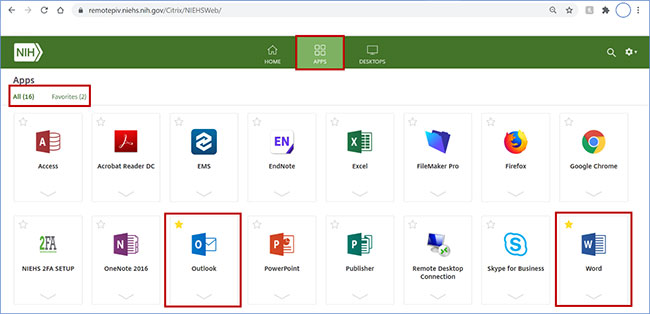After a successful Citrix Login, you have will have three options on the toolbar: Home, Apps, and Desktops:
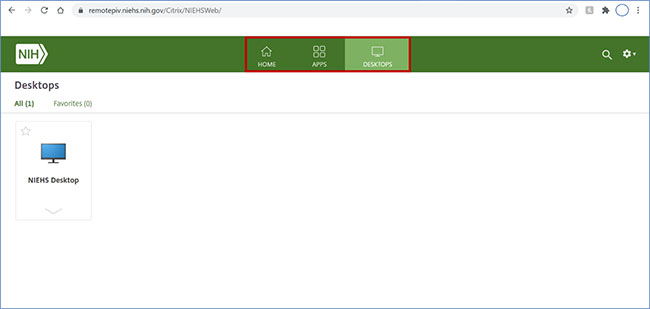
Home: The Home tab will display favorited Apps and/or Desktops.
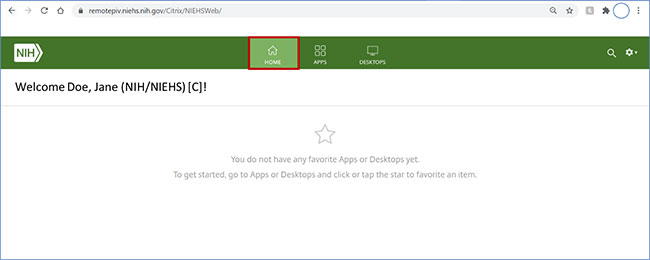
Apps: The Apps tab displays the available applications that your credentials have access to.
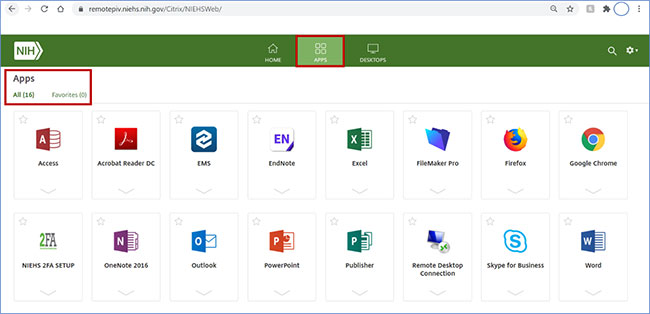
Desktop: All users will have the Desktop tab set as the default tab.
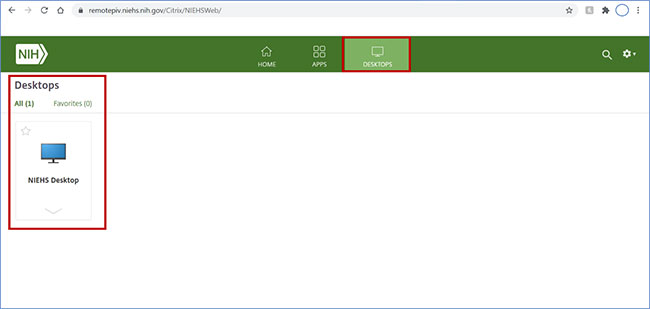
Favorites: Initially all Favorites subtabs within the Apps or Desktops tabs will be blank. Feel free to add your most used applications or desktops so that you do not have to look in different locations for each of them. To add an icon to a favorites tab, simply click the star icon located on the available application or desktop. If you wish to remove an application or desktop from your favorites, click the star icon again.